EpsDrawer Class Reference
[Postscript exporting]
Detailed Description
A simple tool to create#include <lemon/eps.h>
Public Types | |
| enum | NodeShapes { CIRCLE = 0, SQUARE = 1, DIAMOND = 2, MALE = 3, FEMALE = 4 } |
Public Member Functions | |
| EpsDrawer (std::ostream &os, int x, int y) | |
| | |
| EpsDrawer (std::ostream &os, int x1, int y1, int x2, int y2) | |
| | |
| EpsDrawer (std::ostream &os, dim2::Point< double > s) | |
| | |
| EpsDrawer (std::ostream &os, dim2::Point< double > a, dim2::Point< double > b) | |
| | |
| EpsDrawer (const std::string &name, int x, int y) | |
| | |
| EpsDrawer (const std::string &name, int x1, int y1, int x2, int y2) | |
| | |
| EpsDrawer (const std::string &name, dim2::Point< double > s) | |
| | |
| EpsDrawer (const std::string &name, dim2::Point< double > a, dim2::Point< double > b) | |
| | |
| EpsDrawer & | save () |
| Save the current graphic state. | |
| EpsDrawer & | restore () |
| Restore the saves graphic state. | |
| EpsDrawer & | line (double x1, double y1, double x2, double y2) |
| Draw a line. | |
| EpsDrawer & | lineTo (double x1, double y1) |
| Draw a line from the current point. | |
| EpsDrawer & | moveTo (double x1, double y1) |
| Move the current point. | |
| EpsDrawer & | circle (double x, double y, double r) |
| Draw a circle. | |
| template<class T > | |
| EpsDrawer & | line (dim2::Point< T > p1, dim2::Point< T > p2) |
| Draw a line. | |
| template<class T > | |
| EpsDrawer & | lineTo (dim2::Point< T > p) |
| Draw a line from the current point. | |
| template<class T > | |
| EpsDrawer & | moveTo (dim2::Point< T > p) |
| Move the current point. | |
| template<class T > | |
| EpsDrawer & | circle (dim2::Point< T > p, double r) |
| Draw a circle. | |
| EpsDrawer & | fontSize (double si) |
| Set the font size. | |
| EpsDrawer & | font (std::string) |
| Set the fint type. | |
| EpsDrawer & | centerMode (bool m) |
| Sets whether text output is centerized of not. | |
| EpsDrawer & | collect () |
| Turn to collect mode. | |
| EpsDrawer & | closePath () |
| Close the current drawing path. | |
| EpsDrawer & | stroke () |
| Stroke (draw) a path. | |
| EpsDrawer & | fill () |
| Fill a path. | |
| EpsDrawer & | eoFill () |
| Even-odd fill a path. | |
| EpsDrawer & | clip () |
| Set a clipping area. | |
| EpsDrawer & | eoClip () |
| Set a clipping area using even-odd rule. | |
| EpsDrawer & | lineWidth (double w) |
| Set the line width. | |
| EpsDrawer & | lineCap (int i) |
| Set the style of the line ends. | |
| EpsDrawer & | lineJoin (int i) |
| Set the style of the line joins. | |
| EpsDrawer & | miterLimit (double w) |
| Set the cut length of near parallel joining lines. | |
| EpsDrawer & | color (double r, double g, double b) |
| Set the drawing color. | |
| EpsDrawer & | color (Color c) |
| Set the drawing color. | |
| EpsDrawer & | node (NodeShapes t, double x, double y, double r, Color col=WHITE, Color brd=BLACK) |
| Draw a node shape. | |
| template<class T > | |
| EpsDrawer & | node (NodeShapes t, dim2::Point< T > pos, double r, Color col=WHITE, Color brd=BLACK) |
| Draw a node shape. | |
| EpsDrawer & | translate (double x, double y) |
| Translate the coordinate system. | |
| template<class T > | |
| EpsDrawer & | translate (dim2::Point< T > p) |
| Translate the coordinate system. | |
| EpsDrawer & | rotate (double r) |
| Rotate the coordinate system. | |
| EpsDrawer & | scale (double sx, double sy) |
| Scale the coordinate system. | |
| EpsDrawer & | scale (double s) |
| Scale the coordinate system. | |
| template<class T > | |
| EpsDrawer & | scale (dim2::Point< T > p) |
| Scale the coordinate system. | |
| EpsDrawer & | flush () |
| | |
| EpsDrawer & | clear () |
| Clear the image. | |
| EpsDrawer & | operator<< (const std::string &s) |
| Print a text at the current point. | |
| EpsDrawer & | operator<< (const char *s) |
| Print a text at the current point. | |
| EpsDrawer & | operator<< (int i) |
| Print a number at the current point. | |
| EpsDrawer & | operator<< (double d) |
| Print a number at the current point. | |
| template<class T > | |
| EpsDrawer & | operator<< (dim2::Point< T > p) |
| Print a coordinate at the current point. | |
Member Enumeration Documentation
| enum NodeShapes |
Constructor & Destructor Documentation
| EpsDrawer | ( | std::ostream & | os, | |
| int | x, | |||
| int | y | |||
| ) |
The generated file is put to os.
x and y determine the upper right corner of the bounding box. The lower left corner is (0,0).
| EpsDrawer | ( | std::ostream & | os, | |
| int | x1, | |||
| int | y1, | |||
| int | x2, | |||
| int | y2 | |||
| ) |
The generated file is put to os.
(x1,y1) and (x2,y2) determine the lower left and the upper right corners of the bounding box, respectively.
| EpsDrawer | ( | std::ostream & | os, | |
| dim2::Point< double > | s | |||
| ) |
The generated file is put to os.
s determines the upper right corner of the bounding box. The lower left corner is (0,0).
| EpsDrawer | ( | std::ostream & | os, | |
| dim2::Point< double > | a, | |||
| dim2::Point< double > | b | |||
| ) |
The generated file is put to os.
a and b determine the lower left and the upper right corners of the bounding box, respectively.
| EpsDrawer | ( | const std::string & | name, | |
| int | x, | |||
| int | y | |||
| ) |
The generated picture is put to the file name.
x and y determine the upper right corner of the bounding box. The lower left corner is (0,0).
| EpsDrawer | ( | const std::string & | name, | |
| int | x1, | |||
| int | y1, | |||
| int | x2, | |||
| int | y2 | |||
| ) |
The generated picture is put to the file name.
(x1,y1) and (x2,y2) determine the lower left and the upper right corners of the bounding box, respectively.
| EpsDrawer | ( | const std::string & | name, | |
| dim2::Point< double > | s | |||
| ) |
The generated picture is put to the file name.
s determines the upper right corner of the bounding box. The lower left corner is (0,0).
| EpsDrawer | ( | const std::string & | name, | |
| dim2::Point< double > | a, | |||
| dim2::Point< double > | b | |||
| ) |
The generated picture is put to the file name.
a and b determine the lower left and the upper right corners of the bounding box, respectively.
Member Function Documentation
| EpsDrawer & save | ( | ) |
This function saves the current coordinate system, and the parameters set by color(), lineWidth() etc. The can be restore()d later.
| EpsDrawer & centerMode | ( | bool | m | ) |
| EpsDrawer & collect | ( | ) |
If you call this function, then the drawing operations like line(), lineTo(), moveTo() will not take place immediately, but istead they are collected. These operations form a path. Then you can stroke(), fill(), eoFill(), clip() or eoClip() it. When drawing, you can also use closePath() to - surprise - close the current path.
This example draws a red filled diamond.
EpsDraw ed("diamond.eps",-1,-1,1,1);
ed.color(1,0,0,).collect().line(0,-1,1,0).lineTo(0,1)
.lineTo(-1,0).closePath().fill();
| EpsDrawer & clip | ( | ) |
This function sets a clipping area. After that, the drawing operations will affect only this area.
- See also:
- collect()
| EpsDrawer & eoClip | ( | ) |
This function sets a clipping area using even-odd rule. After that, the drawing operations will affect only this area.
- See also:
- collect()
| EpsDrawer & lineCap | ( | int | i | ) |
- Parameters:
-
i It can be 0, 1 or 2
| EpsDrawer & lineJoin | ( | int | i | ) |
- Parameters:
-
i It can be 0, 1 or 2
| EpsDrawer& node | ( | NodeShapes | t, | |
| dim2::Point< T > | pos, | |||
| double | r, | |||
| Color | col = WHITE, |
|||
| Color | brd = BLACK | |||
| ) | [inline] |





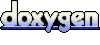 1.5.9
1.5.9